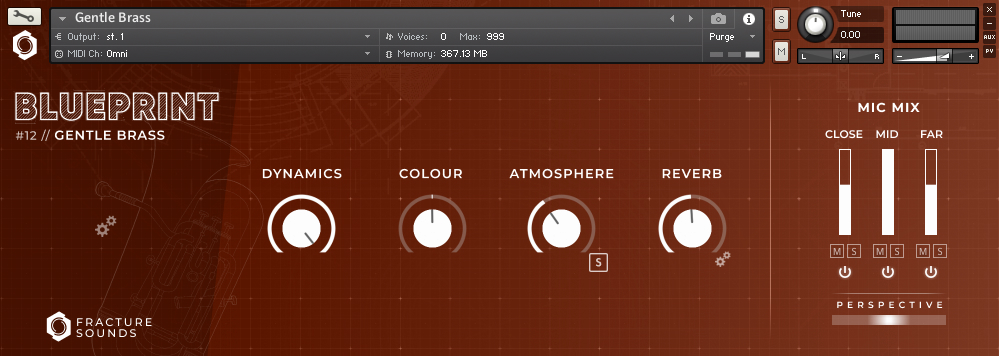Dream Date Designs has unleashed Dreamer, an innovative FREE sample-based instrument tailor-made for Kontakt Player.
According to the brainiacs behind it, Dreamer acts as a conduit, extracting the sonorous essences from your subconscious reveries and seamlessly embedding them into your sonic tapestry. Yes, you read that right—it’s like having a software that scavenges your dreams for musical gems. But fret not; it’s not about invading your REM cycle or turning your sleep into some twisted sci-fi thriller.
In actuality, Dreamer empowers you to craft your sonic utopia by morphing any sample into a playable marvel.
Now, we’ve seen myriad methods for transmogrifying samples into playable entities, but what sets a tool like Dreamer apart isn’t merely what it does, but how it seamlessly integrates into your workflow, along with its arsenal of supplementary features such as built-in effects.
Getting started with Dreamer is a cinch; simply drag and drop samples from your system into any of the eight available slots. Alternatively, you can cherry-pick from the 30 included loops extracted from the Dream Date Loops Library.
Once you’ve loaded up your sonic arsenal, navigating through Dreamer’s interface is a breeze. The interface is neatly partitioned into three main segments: Sample Slots, Player Window, Effects, and Global Options.
As mentioned, you have eight sample slots at your disposal, with slot one defaulted to MIDI note C1 (though you can tweak this to fit your preferences).
The Player Window serves as your control center, displaying the waveform and an array of parameters for the selected sample. You can tinker with the sample’s Start point, Speed, Pitch, and Pan to your heart’s content.
The Speed knob lets you traverse from granular-level slo-mo to double speed, with the option to decouple Speed and Pitch for independent adjustment. Additionally, the Key function allows you to input the key of each sample, ensuring harmonic cohesion across your compositions.
Dreamer also offers a granular mode at its slowest speed, complete with adjustable Grains settings for that time-stretching finesse. For a closer examination of your chosen sample, simply toggle the Player Window to Waveform View using either of the top two triangles on the left.
Now, let’s talk playback modes:
- Latch: The sample plays and halts based on your key presses.
- Envelope: Applies a three-stage volume envelope (Attack, Hold, Decay).
- Sustain: Implements an attack envelope (Attack, Release), with the sample gradually fading based on the Release setting.
The Effects section is where Dreamer truly shines, offering a plethora of options to spice up your soundscape. With eight FX slots at your disposal, including Filter and Limiter presets, along with six FX types (EQ, Compression, Distortion, Modulation, Delay, and Reverb), you’re spoiled for choice. Each effect boasts macro control over selected parameters, allowing for nuanced sonic manipulation.
Download your dreams now: Dreamer Instruments (FREE – Requires Kontakt 7 Player)